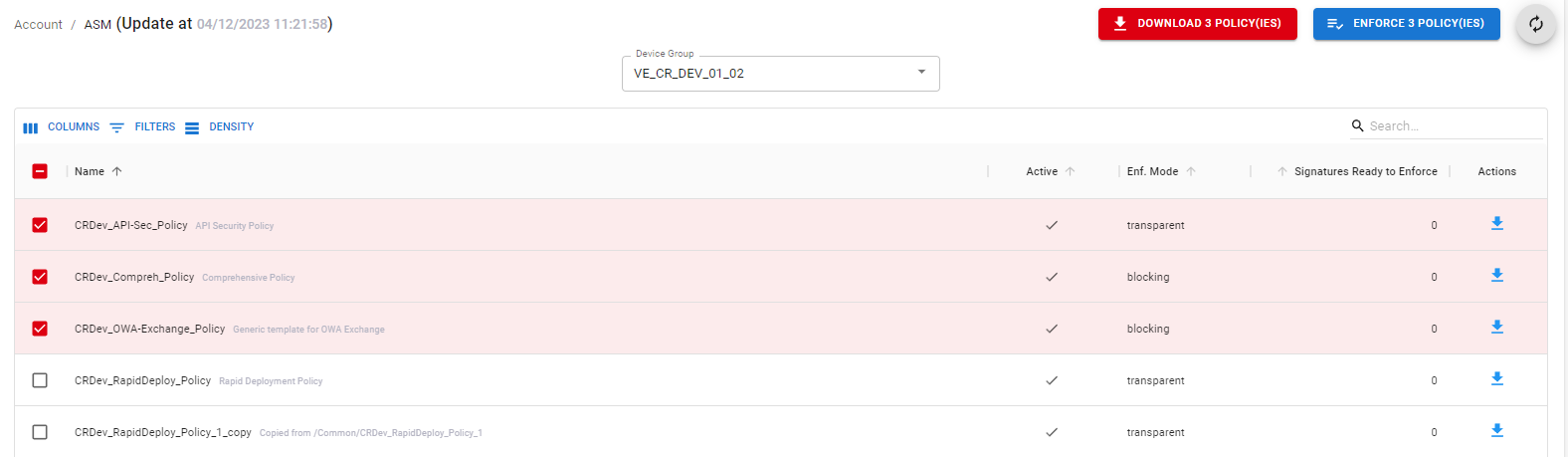More specifically - when the BIGIP notes with a high degree of confidence a signature can be enforced (enabled for blocking) - the tool can be used to push those signatures into enforcement (blocking) mode.
Enforcing and Downloading Policies
The tool shows ASM policies for the selected device group.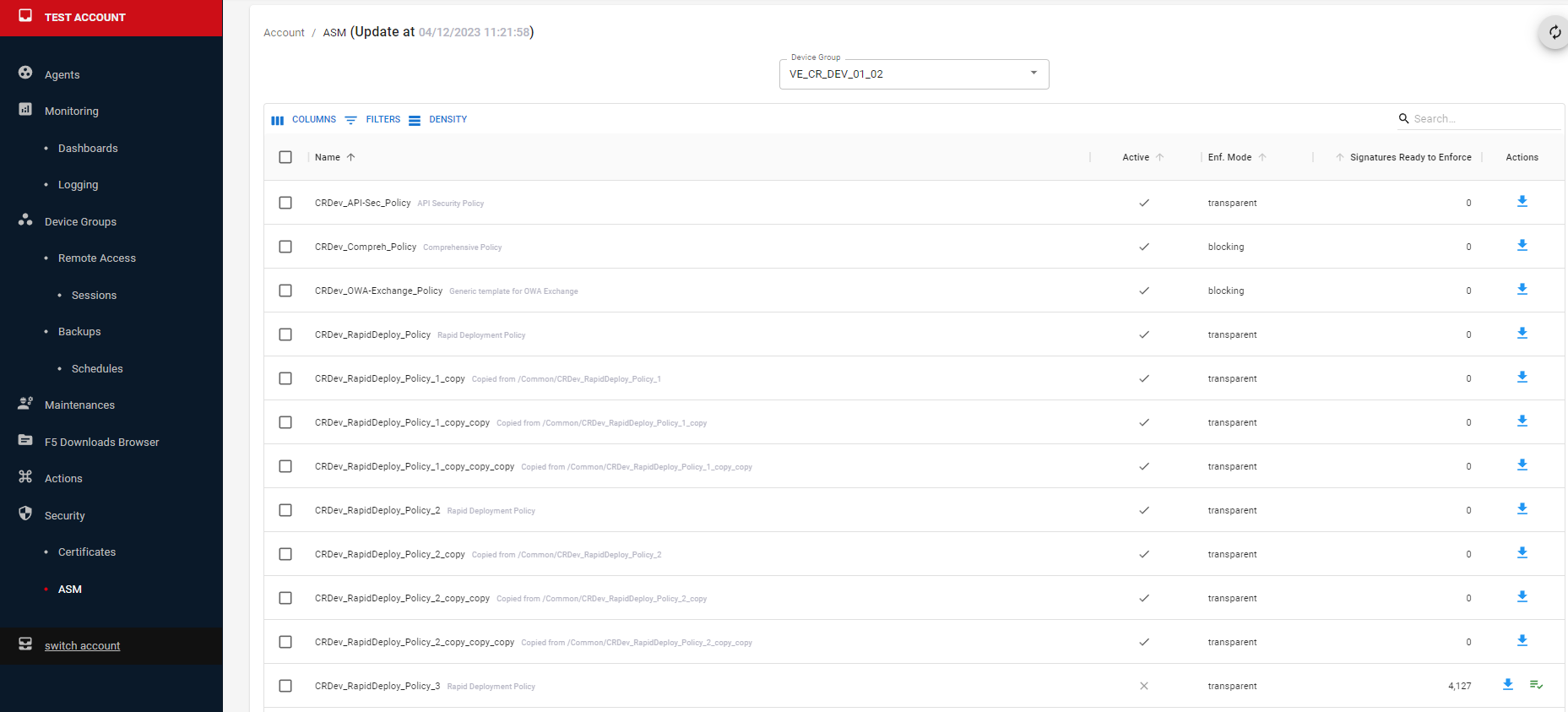
To enforce a policy on the device group, use the green button.
To enforce or download multiple policies at once, select the checkboxes of the policies and use the red download and blue enforce buttons in the top right. To access this feature, navigate to the ASM tab in the left hand navigation.