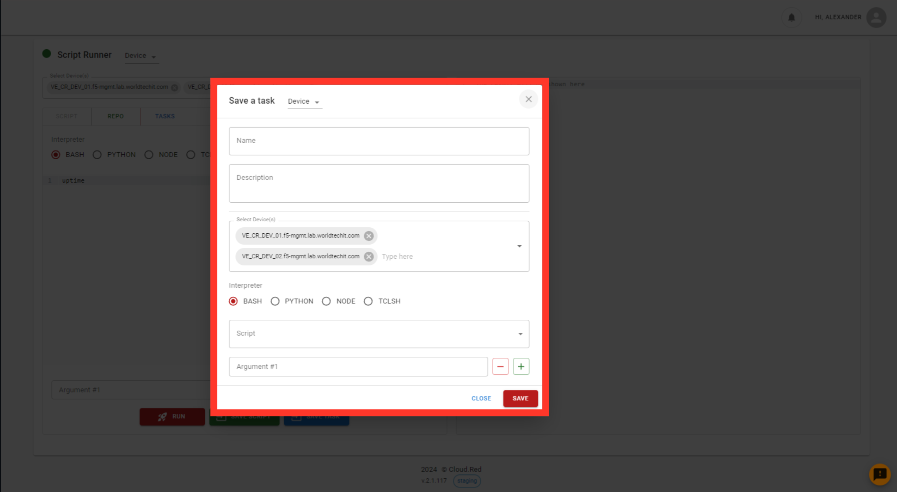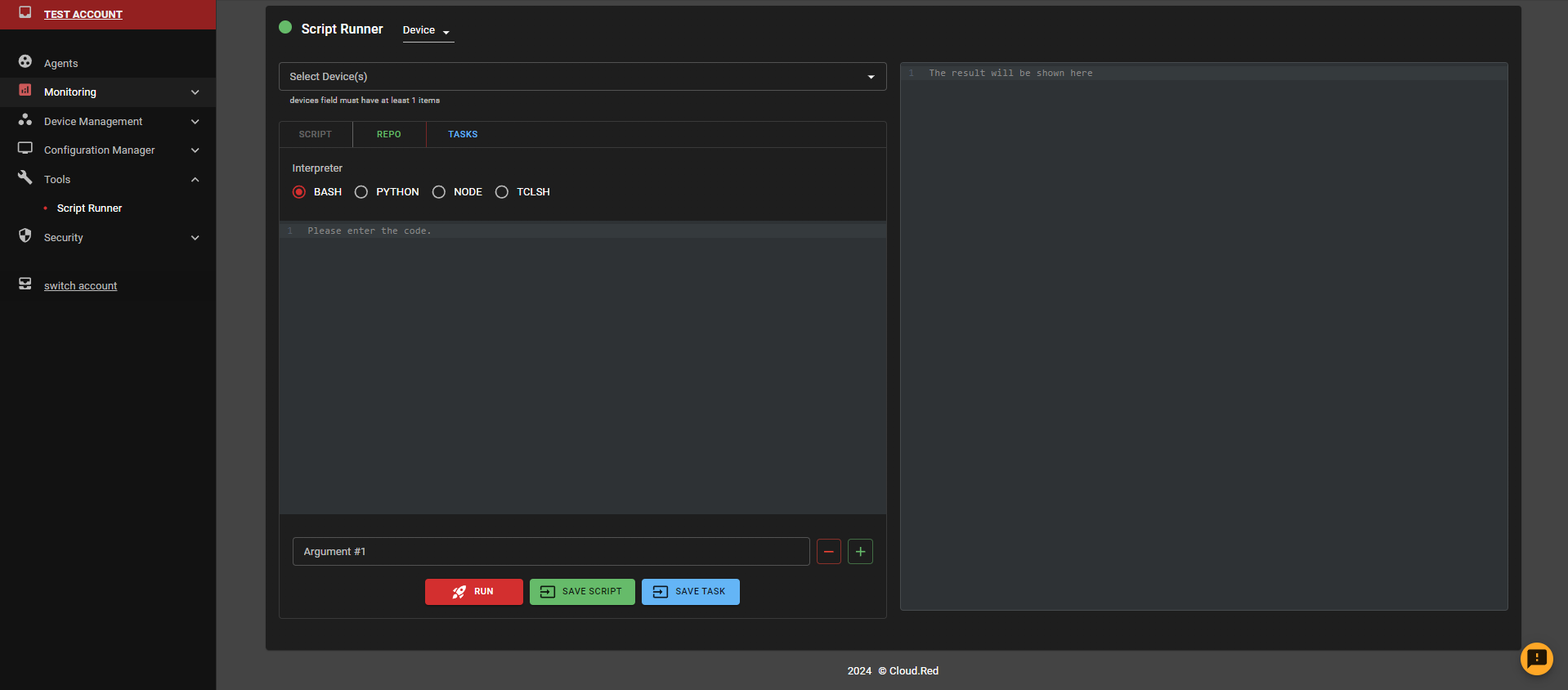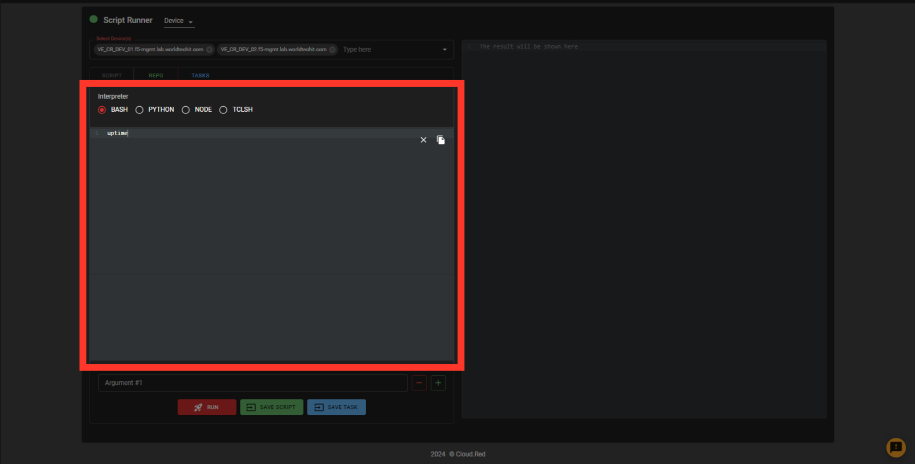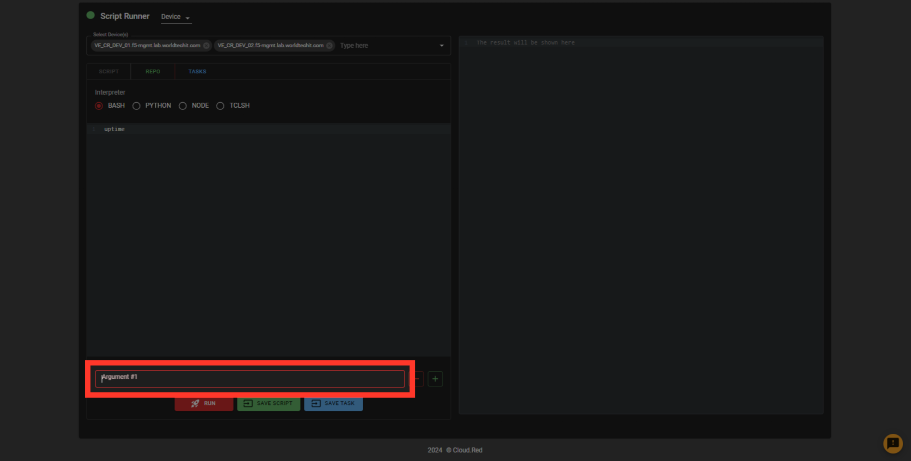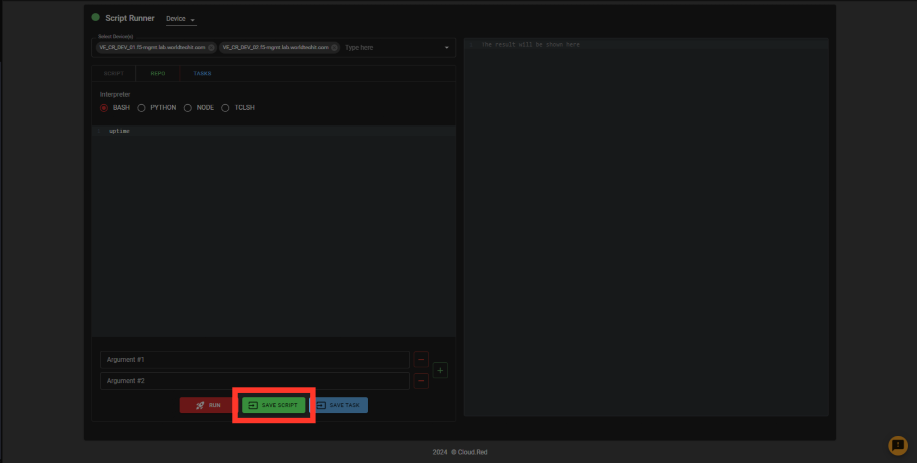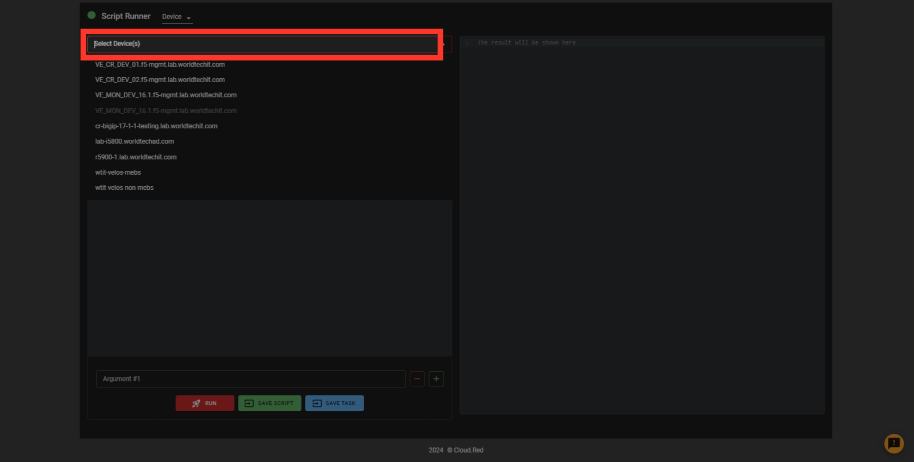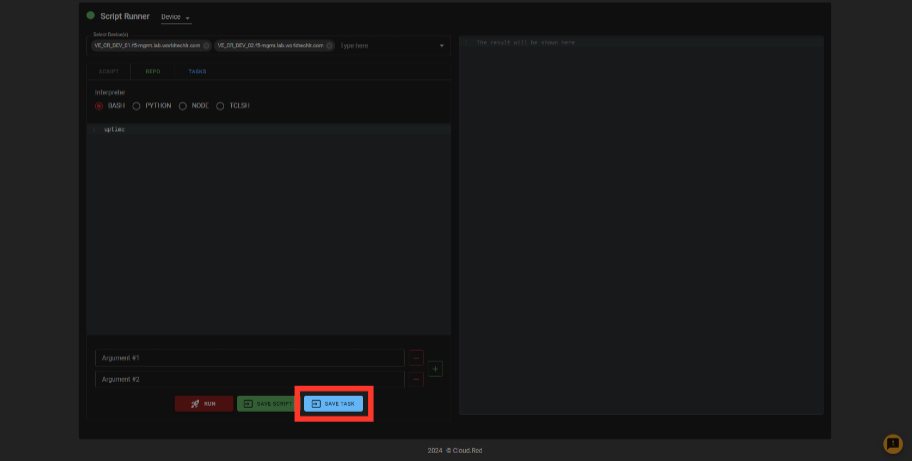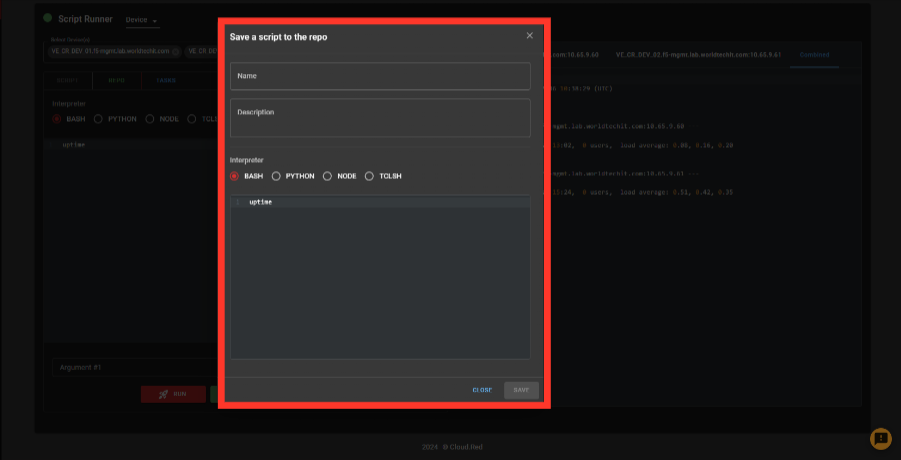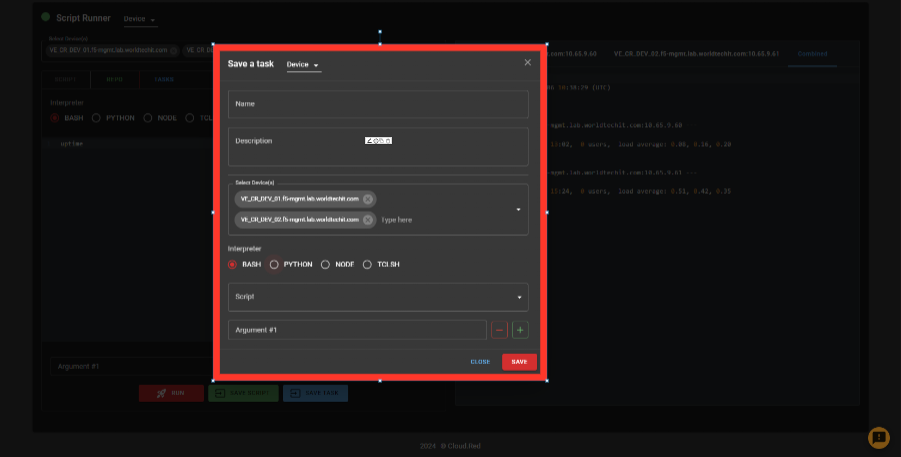Key Concepts
- Script: A standalone code block not tied to any specific device.
- Task: A script that is associated with one or more F5 devices for execution. Tasks can also have predefined arguments if the script requires them.
- Repositories:
Customer Repository: Contains scripts that the customer creates and manages.
Cloud.Red Repository: A curated collection of scripts provided by the Cloud.Red engineering team, available for customers to use in their environments.
Arguments
Scripts in ScriptRunner can accept arguments, allowing for dynamic and flexible execution. The nomenclature for passing arguments in various scripting languages is as follows: BashUsing Script Runner
In Script Runner users have the ability to run a script, save it to their repository, or save a script as a task to be run at a later time.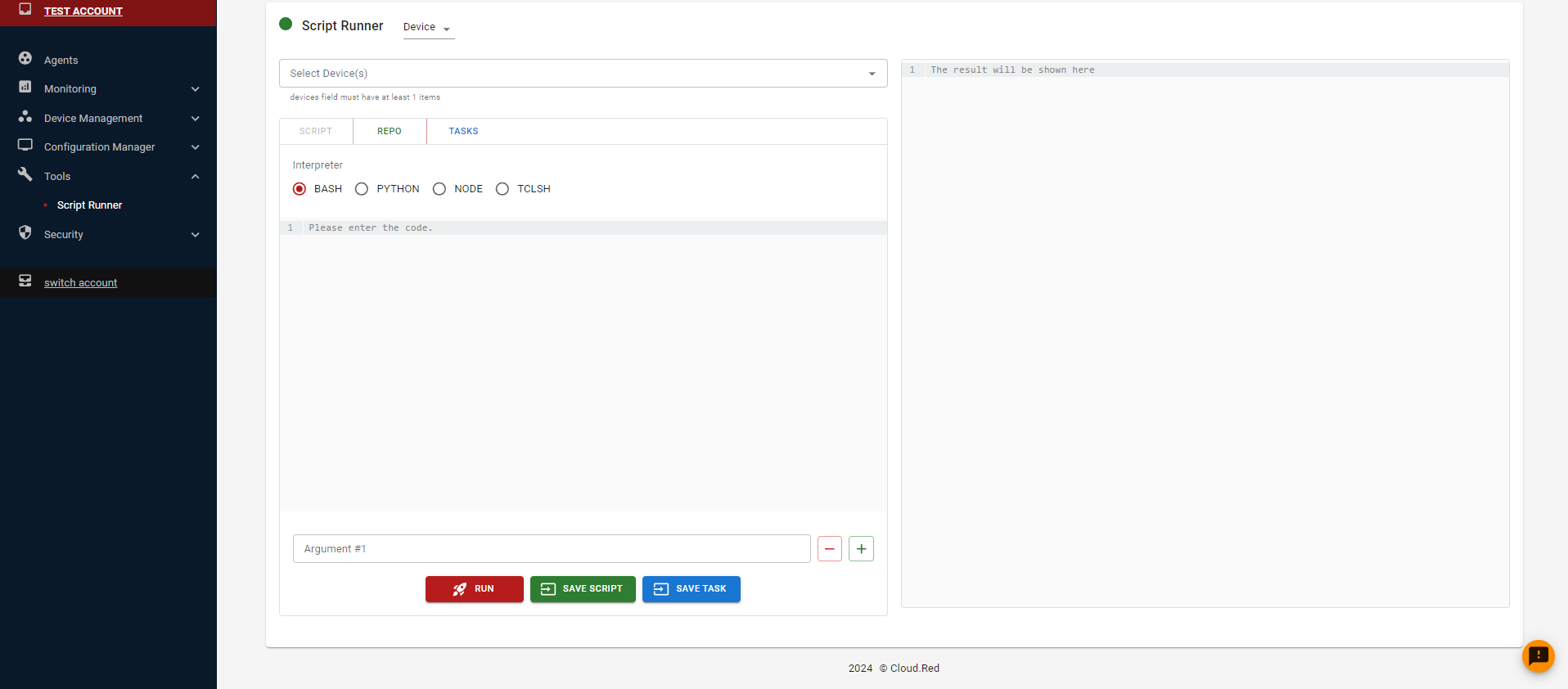
- Select your interpreter and insert the script intended to be run.
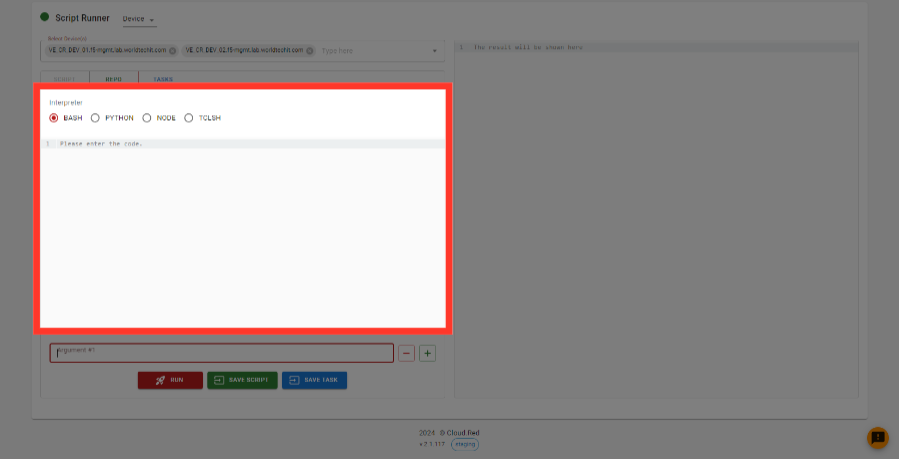
- Add any necessary arguments that are required for the script below.
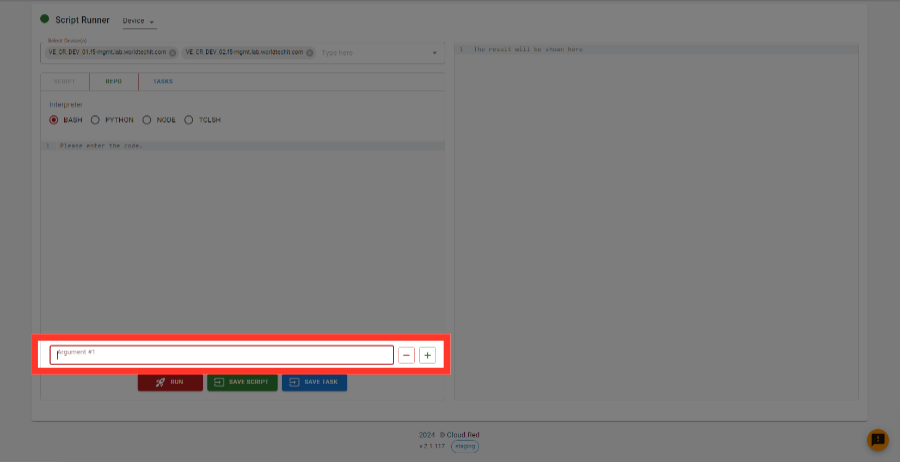
- Save scripts to the account repository so that they are available at a later date.
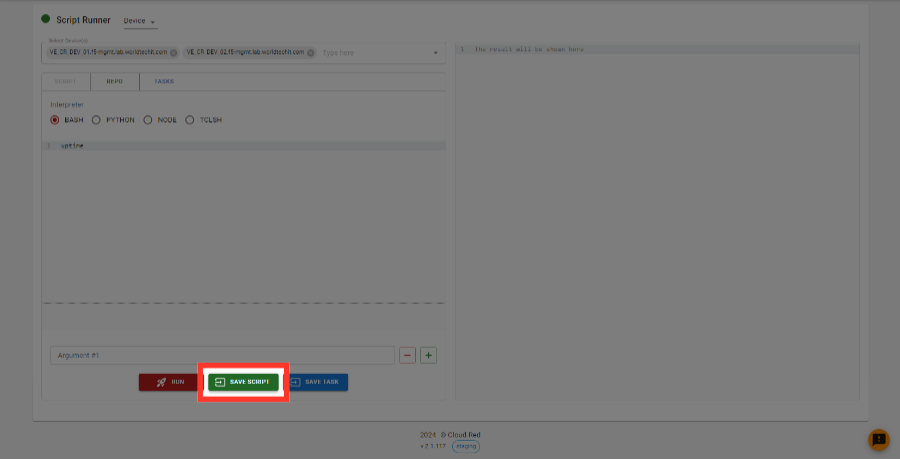
- When planning to run the script immediately, select the devices that the script is intended to be run on.
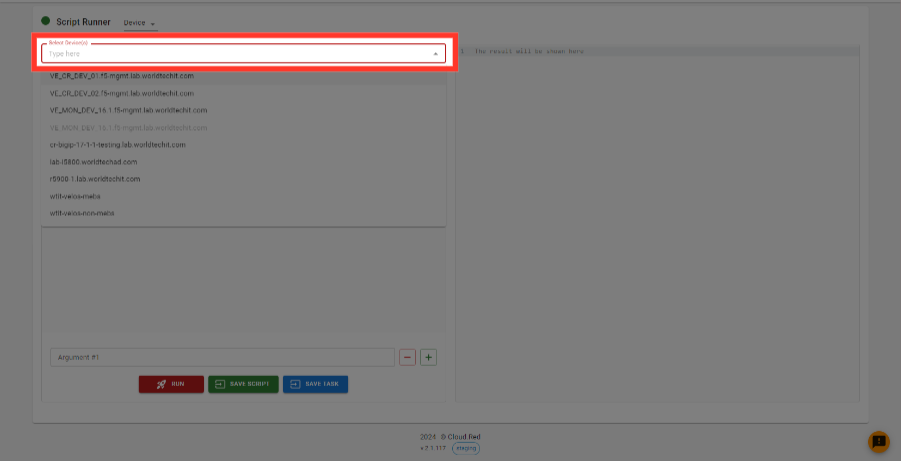
Select RUN to complete the action.
- Users can use the task feature to attach devices to a script that is saved to the repository in preperation of running the script at a later time.
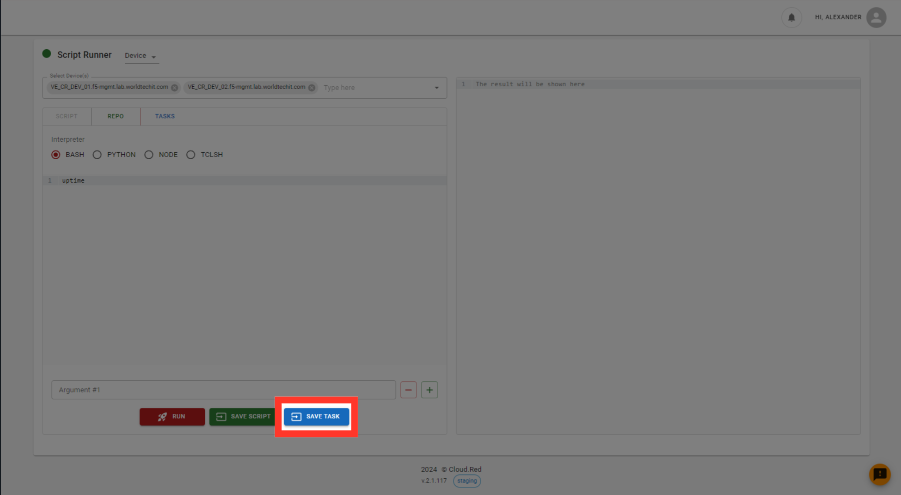
The ability for users to schedule the script to run at a designated time is coming soon
- When saving a script to the repository, provide a name and description for the script.
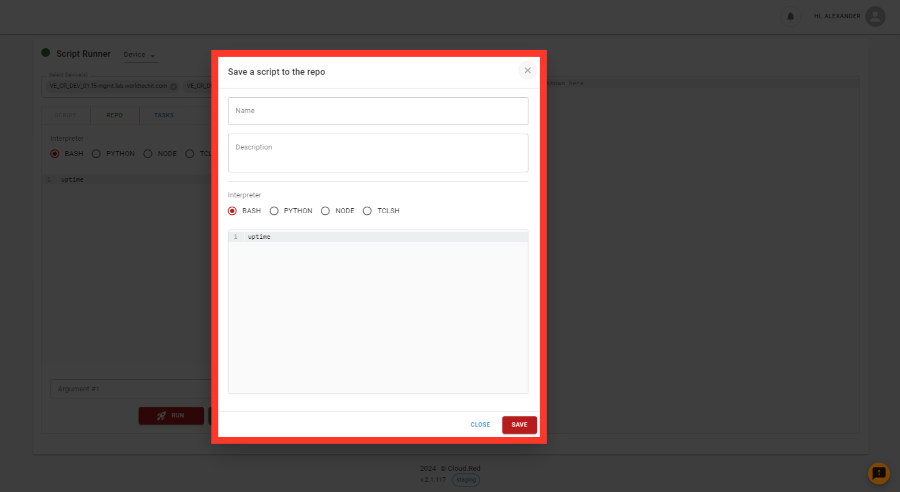
- When saving a task to the repository, provide the name, description, the script and the devices that the script is intended to be run on.