It enables monitoring of execution activity, reviewing of outcomes, and filtering of results to support faster troubleshooting.
📌 Overview
The History page provides the following capabilities:- View a list of all previously run solutions
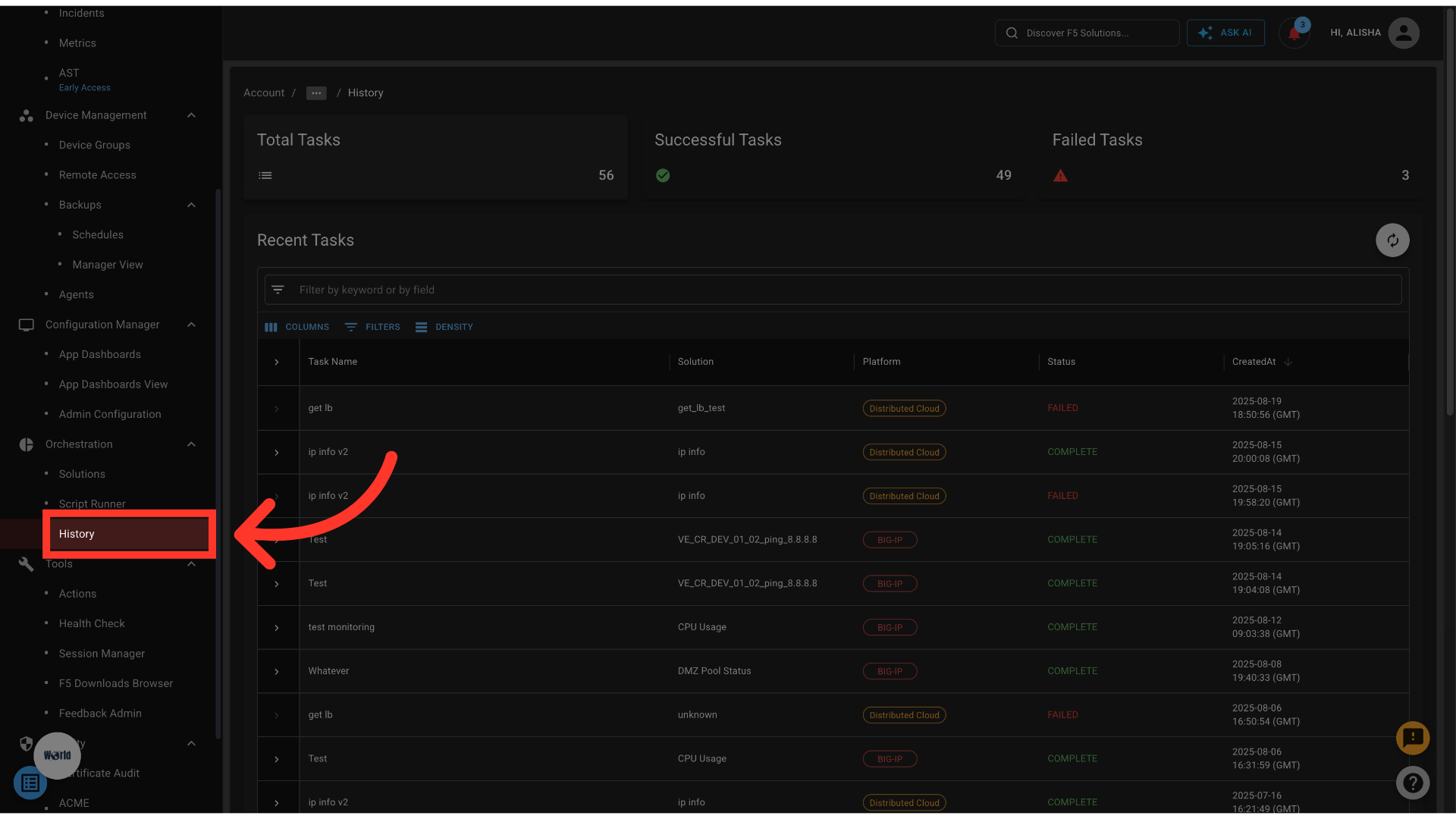
- Track execution details such as platform, status, and timestamp
- Detail panel shows the executed task result
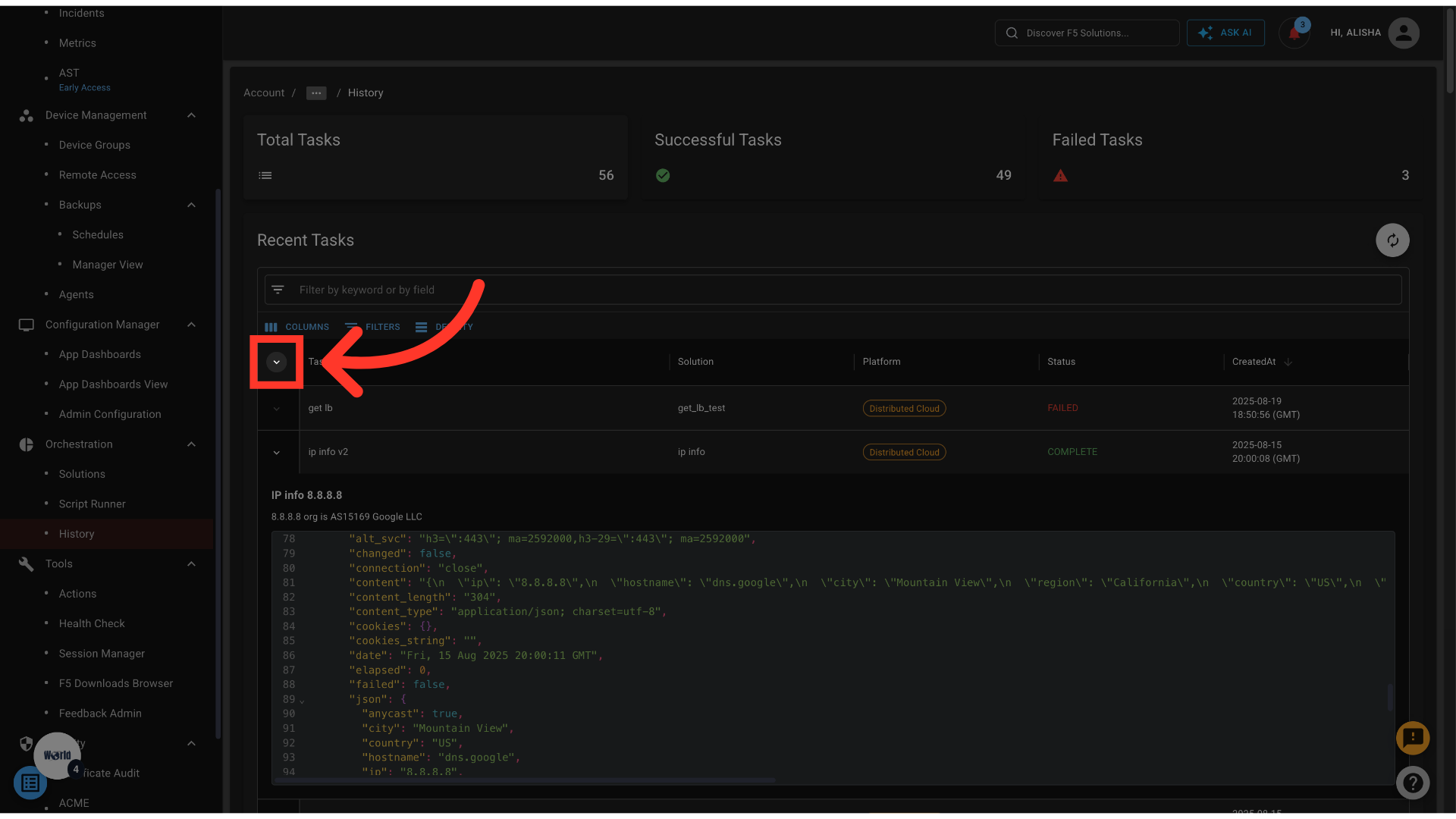
- Filter results to focus on successful or failed tasks
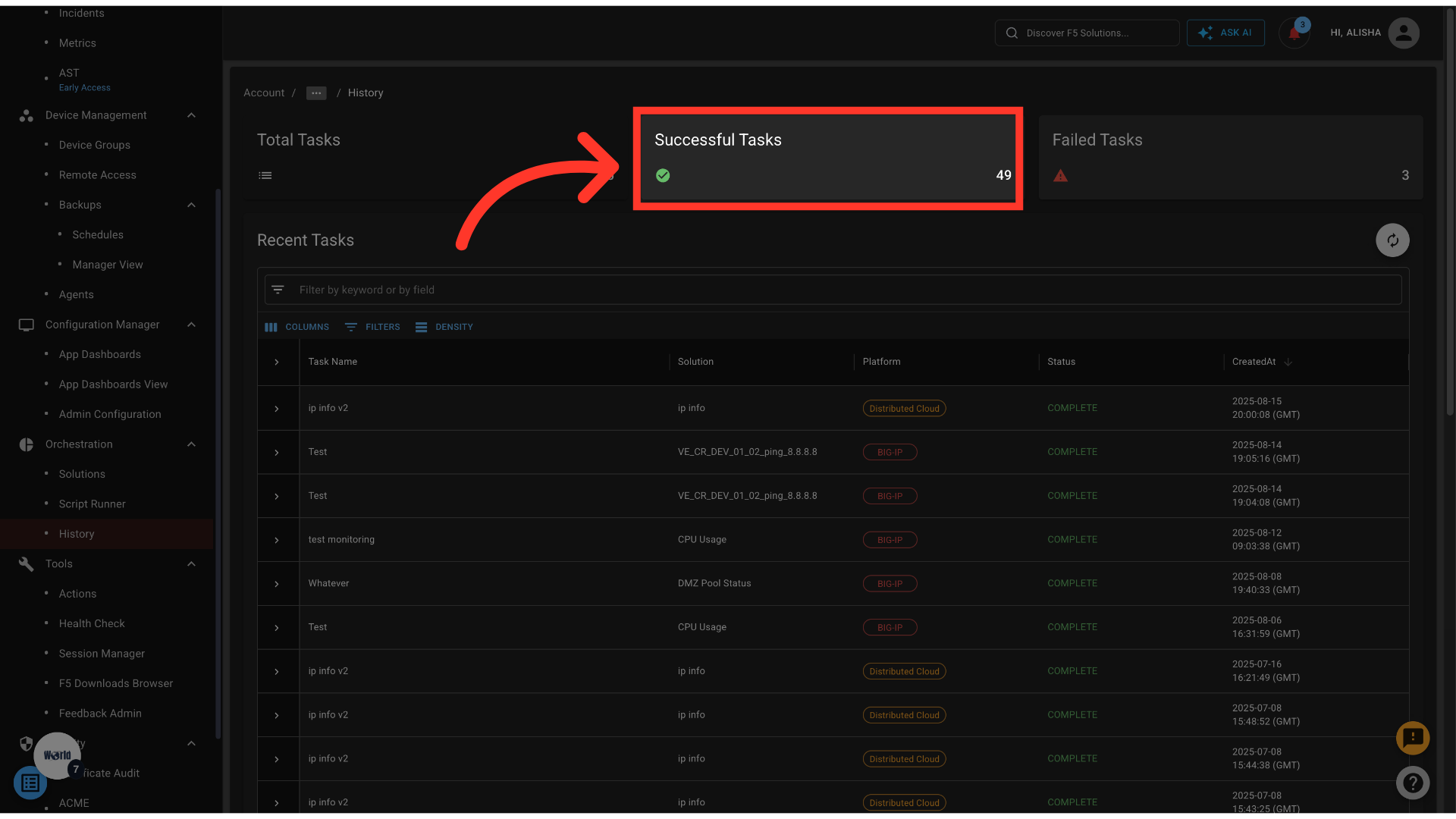

- Quickly identify patterns in execution outcomes
📋 History Table
The table displays a log of solution executions with the following columns:| Column | Description |
|---|---|
| Solution | The name of the solution that was executed |
| Platform | The platform or environment where the solution ran |
| Status | Execution status — Successful or Failed |
| Timestamp | Date and time when the solution was run |
🔍 Filtering Results
Use filters to refine the table:- Successful → Shows only solutions that completed without errors
- Failed → Shows only solutions that encountered errors
